
Getting Personal: ‘Ingredients To Avoid’ Upgrade
By Robert Morton
April 11, 2023
Reporting in this week with a cool bit of progress from the personalization beat. We’ve made it much easier to add/change specific ingredients you want to keep off your plate by making “Ingredients to Avoid” editable with a recurring order.
Good time for a quick reminder on this nifty tool for shaping the menu to your tastes and preferences.
First, what’s the Ingredients to Avoid tool?
When you place an order, you can choose from a list of commonly requested ingredients you want us to keep off menus we suggest for you. From specific ingredients like cilantro, to entire taste genres like ‘spicy meals’.
Why we love this tool?
It’s one of the features that fine tunes the menu to fit you like a glove. If you have certain ingredients you don’t like/don’t agree with you, this tool hands the burden of ensuring you avoid them, over to us. We’ll keep any meals that contain ingredients on your ‘thanks, but no thanks” list off your suggested menus.
What’s different now?
Prior to this most recent rev, the only spot to give us these marching orders was when you placed a new order. Now, you can add them to an existing order and edit whenever the spirit moves you.
Super easy to add for the first time or come back and update. From the homepage, just click Your Order > Manage Order > Meal Plan Options.
Here’s me adding a No Beets (I actually dig beets but they’re a good example of a passion-both-ways ingredient) instruction to my recurring order.
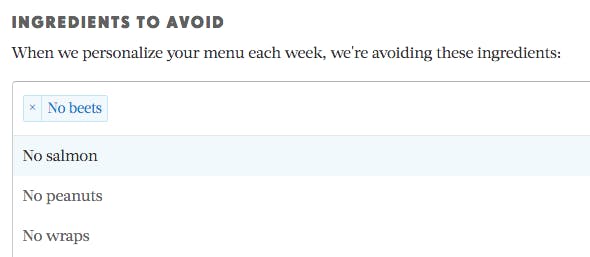
One more cool feature, we’ll also call out any of your “no thanks” ingredients when you customize your pack. Like this quick reminder making sure I saw this meal has beets in it (I can override and give the taproot a whirl, or steer clear).
Hope you find this little preference assistant helpful. As always, love to hear about your experience if you give it a whirl or ideas it sparks for you at [email protected].
Happy tuning to your tastes.